STARTING
git --version // check git version
// setup your email & name
git config --global user.email "id@email.com"
git config --global user.name "name"
git init // start using git
RECORDS
git log // view commit records (q: exit, j/k: scroll up/down)
git status
git diff // show difference of previous code & current code (q: exit, j/k: scroll up/down)
COMMIT
git add fileName // staging (put files in staging area)
git add fileName1 fileName2 //staging multiple files
git add . // staging entire file
git commit -m 'message' // add files to repository w/ commit message
git restore --staged fileName // cancel staged file
git restore fileName // Change current code to most recently committed code
git restore --source commitId fileName // Change current code to certain commitId time
git restore . //cancel all staged file
git revert commitId // cancel code changes done in commitId
git reset --hard commitId // reset to commit 2 (NOT RECOMMENDED)
git reset --soft commitId // commitId stays in staging area (now can commit)
git reset --mixed commitId // commitId is not staged (now can git add & commit)
BRANCH
git branch branchName // create branch
git switch branchName // switch from main to branchName
git switch main // switch to main branch (could be master, depending on your git setting)
git status // check which branch you are in
git log // check branch & commit records
- Delete branch
git branch -d branchName // deleting merged branch
git branch -D branchName // deleting not-merged branch
MERGE
- Merging branch with main
If there's a conflict, change file -> git add -> git commit
git switch main // first, switch to main branch git merge branchName git log // check if merge is successfulType 1) 3-way merge
- When there's more than 1 commit in main & new branch, 3-way merge is a standard merge type
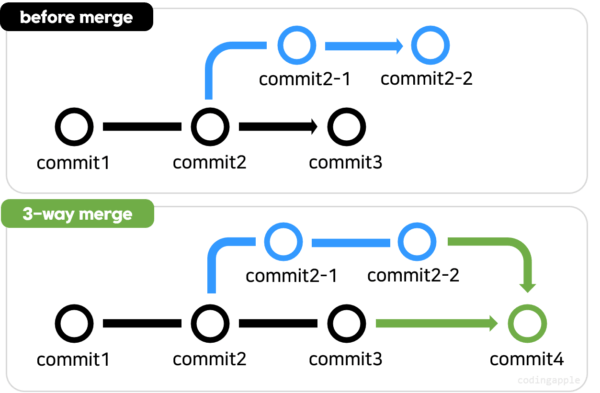
Type 2) Fast-forward merge
- When there's new commit only in new branch
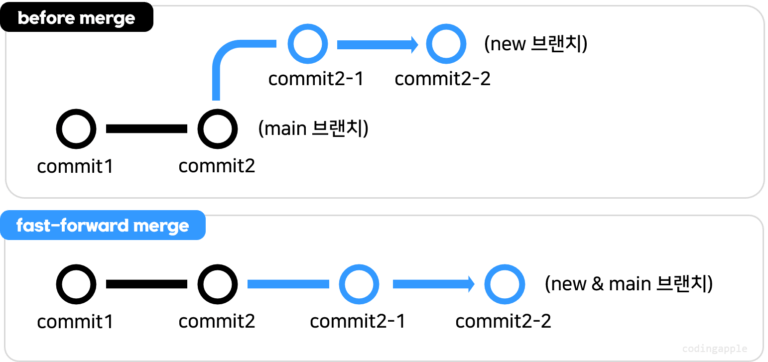
git merge --no--ffType3) Rebase and merge
- Rebase : change new branch's starting point to main branch's recent commit
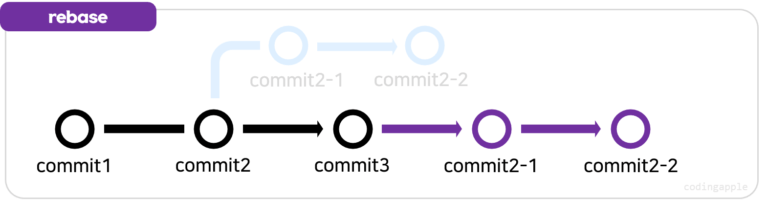
git switch newBranch git rebase main git switch main git merge newBranch- Type4) Squash and merge
- Similar to 3-way merge. But only result is moved to main branch
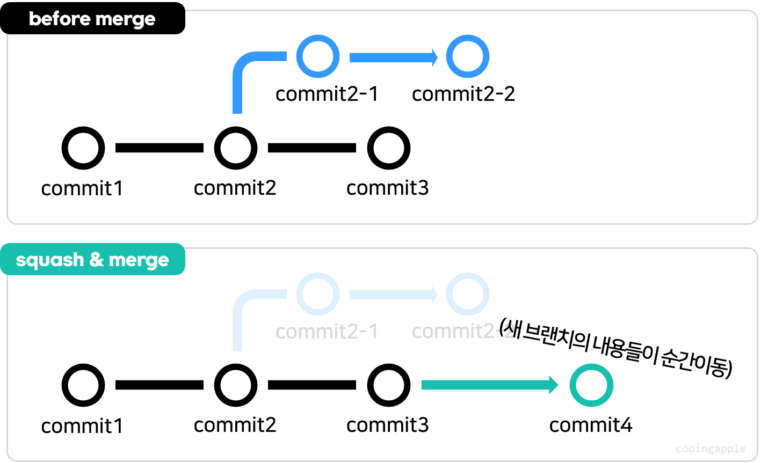
git switch main git merge --squash branchName git commit -m 'message'
- Similar to 3-way merge. But only result is moved to main branch
Reference : codingapple.com